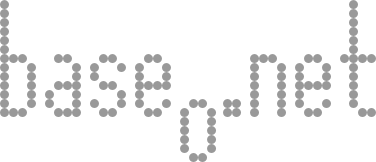48 Hours With the Cr-48
About a month ago, I was happy to hear from Google that they were finally going to release their Netbook OS, Chrome OS. They held a press conference to announce it, and invited people to sign up to be lucky and receive a laptop which would be loaded with Chrome OS to try out. I thought that was a pretty awesome deal, so I jumped at the first chance I heard of it, filled out the form with my information, and basically thought that I was still too late, until I got a package that I wasn’t expecting from FedEx, and I opened it up to find this:

That’s right, whatever magic process that they used to pick the people who were getting these laptops picked me. I was pretty stoked about it, and went about setting it up and playing with it for a few hours right after I got the box. After a couple of days of playing with it, I went back to using my normal laptop for almost all of the things I used my laptop for before, and the Cr-48 is used for guests and is sitting waiting for some movement on a project.
There are plenty of reviews on other sites about the laptop, but I thought I should write about it anyway, since it’s a neat thing that happened to me and that is ostensibly what this blog is for anyway. Also, my sister played with it while she was in town and gave me some feedback.
Let’s start with the things that I viewed as positive. The OS is basically only a browser, which means that you can do anything you want to on the web about 10 seconds out of the starting gate. I didn’t have any trouble connecting to my wireless AP. The keyboard is one of the modern keyboards that you would get on a MacBook or one of the Apple Keyboards that I really enjoy. Lots of people are talking about the keyboard missing a CAPS LOCK key, which I was happy about, because I’ve replaced that key with a Control on every OS and keyboard that I get my hands on. Really, it’s overdue for being replaced with something useful anyway. I don’t know that the default replacement of “new tab” is a great replacement because it might be even more jarring to be typing along and hit the key and suddenly be typing in a search bar instead of the field that you were composing your email or comment reply or something in. Another nice touch is that the keycaps have lowercase letters on them instead of the upppercase ones.
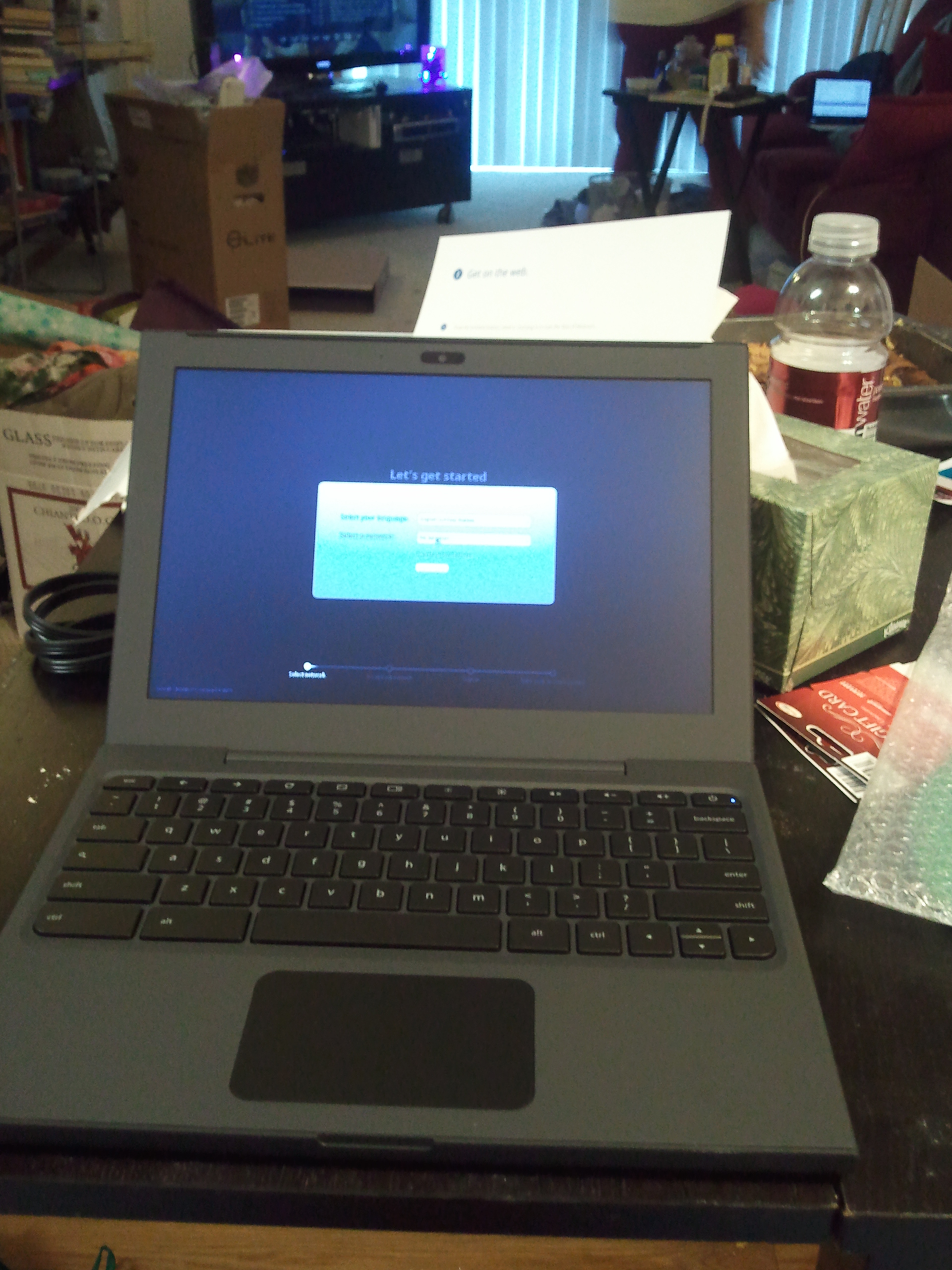
The rest of the hardware is a bit sparse. I don’t really know what CPU is in it, but there’s a SD card slot, one USB slot, and the charger plug. Next to the plug is a little light that is green or amber based on the charging status of the battery. The included battery lasts a long time, even when surfing on wifi I got about six hours out of a full battery, and the battery came half-charged just like a Li-Ion battery should, so I didn’t even have to plug it in until late into the first night.
The screen itself is just gorgeous. I want to remove it and put it in my main laptop, because it is matte and bright and I never have any issues reading on it. I am now convinced that I want a matte screen for all of the laptops I have from now on, because there are no glare issues at all, and from what I can tell, colors are still just as bright and colorful as on my normal laptop. I also discovered that it has a light sensor right of the camera, which means that if you’re in a darker room, it will automatically turn down the brightness of the LCD so that it’s not super bright, or if you go into a lighter room, it turns it up so that the screen stays about the same brightness compared to the surrounding environment. I thought that it was a nice touch - I was worried that the camera was on all the time in order to do this for a while, so I covered up just the camera but that didn’t do anything - the sensor is in the black section around the camera just to the right when you’re looking from the front.
It’s not all roses though. This being a beta test, I am willing to let some things go, but as many others have noted, the touchpad is possibly the most horrible mouse replacement known to man. After changing some settings, it is passable but still not as good as the fairly basic one that is available on any laptop. The whole touchpad is a button, which would be fine with me, except if you try to use it like a normal touchpad, then you want to click in the lower left corner, and if you do this, then you move the pointer before you click. This means a lot of misclicks. The way that I ended up fixing it is turning off the tap to click, and pressing on the pad with the “active” finger then I want to click. It works okay, but the middle click is still tricky because you need to press two fingers down. I just avoid middle clicking on the Cr-48.
The CPU is the other hardware problem. It’s not really beefy, and while it keeps up normally, I have some pretty heavy browser use. Just as an example, right now I have 17 tabs open, and it’s not uncommon for me to have more than 30 tabs waiting to be read when I am going through my RSS feeds. After about 15 tabs in Chrome OS, there is a noticable lag switching the tabs, and anything with some javascript use will be lagging a bit. This is mostly due to the CPU I am sure.
In terms of software, I decided to try something that should be supported by a Cloud OS: uploading my photos from a SD card that was in my camera to Flickr or Picasa. Unfortunately I discovered rather quickly that while the SD card mounts automatically, you have to trick the browser into letting you use it. The normal file browser, for uploading photos for example, is replaced by a temporary area which is on the hard drive. The browser is a little flaky though, so sometimes I could get the real OS file open browser up. I ended uploading a bunch of pictures to Flickr, but I couldn’t get access to the SD card when I was going to upload to Picasa. You definitely need to be able to access that memory card if you want to be able to have a Cloud OS. I hope that some upgrades of the OS in the near future might handle this differently. It also doesn’t work that well when you are at an open access wifi spot that requires an agreement clickthrough. You need to login as a guest, then clickthrough the agreement, then log back out so that you can access your normal profile. It doesn’t take that long, but it is a couple extra steps.
It’s about the perfect loaner laptop for a guest though. I gave it to my sister for use while she was visiting, and she didn’t have any issues logging into her google account from the start, and playing with Facebook, updating her status, and messing with some book reading site that she was signing up for. It was javascript-heavy and the pages lagged when there were 100+ books on a page and she was doing something, but I didn’t look too much into it. She echoed my concerns about the touchpad, and was pretty insistent on making sure that I actually note all of these things so that I could post them and maybe Google would pay attention. Honestly everything that I’ve said on here was said before somewhere else.
Overall, I would say that it is a usable netbook, and most people would have no problems getting on the internet. I use it when I’m too lazy to go to the other room when I’ve left the laptop somewhere else and I’m watching TV, so I can check into miso or tweet about something. I want to cannibalize the screen, because it’s damn nice, but otherwise it’s a fine netbook. It does have a 5.2GHz 802.11n client on it though, which made it the first 5.2GHz device in my household and tested out that band on the router (it worked fine). One of my projects for this year will be to use this laptop in some of my research, so it will be interesting to see what some of the subjects will think about it when they try to use it.