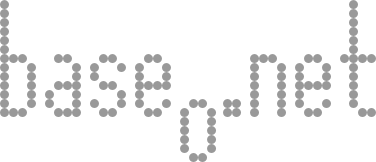5 Android Apps That I Use Daily
So most people who know me pretty well will know that I’m an Android user. I don’t exactly shout it from the rooftops, but I’ll bring out my phone when I have any free moment in order to check on something or make sure that everything is working the way that I want it to. I never considered myself to use a lot of applications on my phone though. I have of course the requisite Twitter client available (which I switch out on occasion) and I use all of the Google applications pretty extensively (mail and calendar mostly). I do have a small core of Android “apps” that I use pretty extensively on a daily basis though.
The one that I’ll put first, because I use it by time more than probably all of the others put together, is the DoggCatcher Podcast Player. It’s one of the first applications that I ever paid for on the Android Market, and I actually paid $10 for it, more than it’s going for now. This podcast downloader (or “podcatcher”) is easily the main reason that I have my phone - I listen to podcasts on the thing all the time. The interface is well-done, although sometimes it can be easy to accidentally hit a podcast on the list and switch to a different podcast, it’s pretty easy to switch back. The author does a good job keeping the application up to date as well, having shipped at least 50 updates since I bought it so long ago. If you’re interested in what podcasts I have on my list, I have another post about that.
After that in terms of time used is a newcomer. TagTime helps me keep track of what exactly I’m spending my days doing. It does this by randomly sampling me by buzzing at me every once in a while, and then I respond with what I’m doing at the moment. The original creators have a web page that explains the concept better. I started using this application because it was close enough to something that I had been meaning to build for a while. I recently started contributing to the source as well, and that has accelerated my personal Android development. I’ll probably be adding more features to the application soon, since there is an itch that I can scratch myself.
Lately, Pomodroido has been getting more use on my phone. This is a simple timer application which helps you implement the Pomodoro Technique, which is supposed to be one of these “productivity hacks”. I honestly use it because it’s an easy way to time out half an hour, which is conveniently half of my minimum thesis working time every day, as well as the smallest period of time I feel comfortable billing out for my consulting work. So it is used in a dual purpose to both keep me honest in both of those goals. I had used it in the past at work in it’s “hack” capacity and it didn’t work that well because I was interrupted too much. Using it at home doesn’t seem to have as much of a problem because I can explain to my lovely wife about the “focus” aspect of it.
As most of you would if you’ve been reading the blog for any period of time, I’ve been on a diet for a while. That’s why MyFitnessPal has a permanent position on my home screen. MyFitnessPal (and the accompanying website is easily the best application I’ve found on Android in order to keep track of calories. It comes very close to what I would consider an ideal eat watch in the Hacker’s Diet sense. It has a nice big number in green of how many calories under your goal you are in the day, which incorporates the amount of exercise you’ve done (if you enter it, it’s not automatic or anything) and the amount of food. If the number is red, you’re done eating for the day because you’re over your limit. The food database is extensive and it makes it easy to enter foods that you’ve been eating recently which is great because my diets tend to have a lot of consistency. It also added a bar code scanner so you can just scan the boxed foods that you eat.
Lastly but not least, I use SpringPad as a note taking application. It was quite important to me to have a note application which had some type of online component, because I was definitely not going to back it up enough on my phone itself, and it is nicer to type things long form or add things from the web as well. There are quite a few options out there, but Springpad, and it’s website are probably the most simple for my purposes. You can do fancy things with the notes, but usually I am just using them as grocery lists, or lists to remember books I want to read, music I want to purchase, and movies to watch. It’s a notebook - I use it for jotting down notes.
I have a bunch of other applications on my phone, but these are the ones that I use the most, and I would say that I use all of them on a daily basis. I’m always looking for more productive uses of my phone though, since I’ve had a smartphone it’s evolved over time. I don’t play that many games on it, so it’s mostly productivity for me. If you have any suggestions I’d be happy to hear them in the comments.