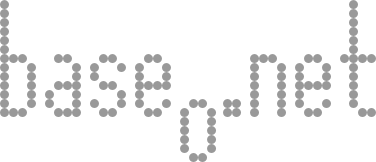Refilling Laser Printer Cartridges
I have the pleasure to have a laser printer at home, which works great and is wonderful for printing everything from research papers to read to envelopes for sending. [lj user=”ceilingsarecool”] uses it for taking things for proofing and research. While it was a slight trouble to set up with my Linux server, but works great now. Unfortunately while it was cheap as hell after rebate, the starter cartridge that it came with only prints off about 1,000 pages. Recently it started printing very light and shaking the cartridge wasn’t working anymore, so I started looking for new toner. I found out quickly that one new toner cartridge costs as much as the whole printer itself, but my searches also turned up another option: refilling the cartridge that I have already. I figured I would take the chance, because it cost around $20 compared to the $80-90 for a new cartridge.
Yesterday I got the toner in the mail - it comes in a very small bottle with a small diagram and a little topper funnel. The process was fairly easy and straightforward. All I needed for tools that didn’t come in the package was a Phillips and flathead screwdriver. The steps which I had to take:
- Setup the area - I put newspaper down all around the area I was planning to do the work. I didn’t need that much space and I was very clean and didn’t spill, but I still got toner on the paper I put down.
- Remove the side of the cartridge - this was indicated to me on the diagram that came with the new toner. There was one little clip which I had to push in in order to get the side off, and I had to pry the side off slowly with a flathead.
- Remove the toner plug - the toner plug was under the side panel I pried off in the last step, and also took a little coaxing with my small flathead. Starting at this step, I also put on a set of latex gloves so I wouldn’t get toner all over my fingers.
- Open the toner - Open the top of the cap (mine came in a little bottle) and remove the safety seal (like on pill bottles). This got a little messy on my fingers to get all of the safety seal off. I also screwed the plastic funnel thing on.
- Pour the toner into the cartridge - If your cartridge is really empty it’s not a problem to turn it over so you can put the bottle in at a 45 degree angle and then turn both the cartridge and toner bottle so that the toner is pouring out. I had to tap the bottle a little and shake them (while still together) to get the toner into the cartridge
- Put the plug and side back on - replace the plug and screw the side of the cartridge back on.
- Shake the cartridge to settle the toner - shake it about 3-4 times, while it’s still over the paper. Some of the small dust-like particles came off for me when I shook the cartridge
- Clean up - throw away the toner bottle and the newspaper
I was thrilled to put the cartridge back into my printer and find that it printed just as good as before. Unfortunately this doesn’t work forever - eventually the fusing barrel will wear out and start producing some of those other laser printer problems like lines and repeating patterns. Everything that I have read suggests that one cartridge of mechanical parts will work for about 10,000 pages. That means that I have about 2 more refills before this one runs out. Saving $50-70 every couple of months will make a big difference in the long run. I suspect that some of the toner cartridges that you can buy on line are “re-manufactured” much like this one, or possibly slightly more complicated (replacing a drum that’s broken) so they might not work for as many refills as a new one.