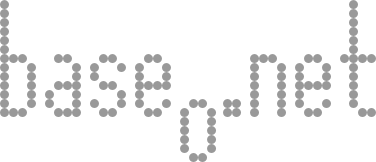Setup Will Complete in Approximately: 39 Minutes
Hardware evils
I’ve had quite the unfortunate week, hardware-wise, here. Nothing on my end is broken, but [lj user=ceilingsarecool]’s computer is screwed but good. It all started near the beginning of this week when I started to look into her machine. It had been loud for a while, and was being unreliable in regards to applications. Running memtest86+ on it via a handy System Rescue CD I always keep around discovered a couple of stuck bits on the memory that otherwise had been perfectly fine. However, I have had sticks die before, so I called Crucial and am having the memory replaced. (thank you Lifetime warranty). While I was taking the Memory out I noticed the couse of the loudness. Apparently there was ailing fan on the south bridge, which explained her issues with USB-connected devices. No problem - I’ll just order a replacement motherboard. The old FIC AD11 was getting pretty bad anyway.
The new motherboard (a PCCHIPS M810LMR) arrived yesterday, so I went through the lengthy process of removing the old motherboard and moving the CPU from one to another. Just one problem: the new motherboard didn’t start up. After checking that I had everything connected right, I thought the board was DOA. This would be my first DOA ever, but as usual the place I bought from has a DOA replacement policy so I thought I just wasted 2 hours and a bunch of time replacing. Unfortunately, this isn’t even the end of this sad tale of brokenness. When I put the CPU back in the old motherboard, it didn’t start either. So now I’m left with two motherboards for a processor that doesn’t work, I assume. I don’t really have another one that I can test it out on, and I can’t test the motherboards with another CPU because I don’t have one.
Luckily, I have some old towers sitting here that were about to be dragged out to the dumpster. I rescued them. They’re ancient, even more than the machine that was in use was. I had to burn a Maxtor MaxBlast4 CD just to get them past the 65GB barrier, and of course I need to do a “repair” install of Windows because all the hardware changed since I installed it.
Lesson of this tale: Almost-broken computers are a delicate ecosystem. Just buy a new computer - you’ll have to do that in the longrun anyway. Currently I’m looking at replacing the mainboard and CPU with this combo from newegg. It’s got mixed reviews, but is reasonably priced, and if DOA I am sure that newegg will replace it. I’m debating between doing this and just saving up to get a decent new motherboard and CPU (generally around $150-$250, $300 easily with new memory) later in the year. I feel pretty bad because every computer that I’ve given [lj user=”ceilingsarecool”] to use has had issues like this. She tells me that she doesn’t really care that much, and she does have a laptop which works well when the desktop has issues like this, but it’s still like a poison apple.
Windows XP Setup
It doesn’t seem to matter what you are installing Windows XP on. It can be 500MHz or 1.2GHz or 3.0GHz, the first time estimate that you get for finishing the install is 39 minutes. When XP was first released, I never ever had a computer that would finish that fast - it consistently took an hour or more from that state, and then I jumped to fast computers that come under the mark most of the time (although not by much). At least the estimate is monotonic, not going up to an hour. I can at least assess the progress a little more. Installing a couple times in the last few weeks has got me wondering about the origin of that estimate, and if it was going to be so inaccurate as to just guess and be constant at the beginning of the install, why include a time estimate at all?